Viewing NPS Information for Contacts
Where can you view NPS survey responses as associated to particular contacts?
Once a customer has submitted their NPS survey response there are a number of places you can view the responses.
Within the Survey Responses Page
- Navigate to Service > Feedback Services and Select the Survey you wish to view responses for
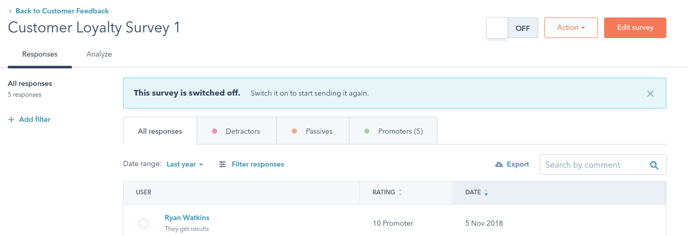
- Adjust the filter on date range for the correct period and then select the contact you wish to view
- You should see the response information of that contact appear on the right of the screen
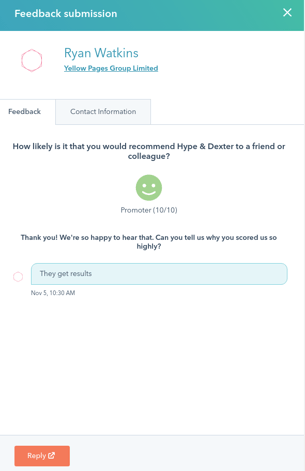
Directly from the Contact
- Navigate to Contacts> Contacts and then search for the contact for which you want to view NPS info for
- Select view all properties then search for the survey information you wish to view eg; "NPS"
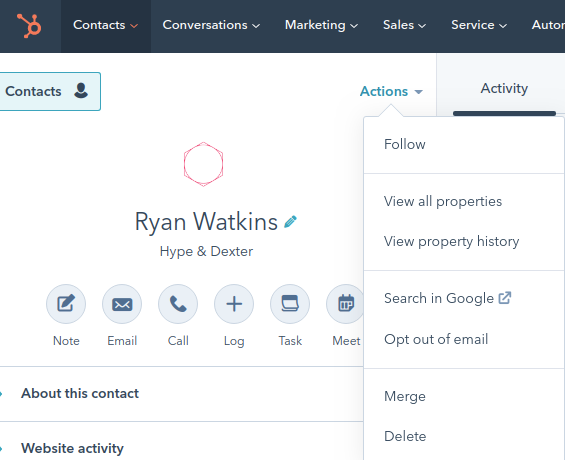
- Survey info should be available under the individual survey contact properties
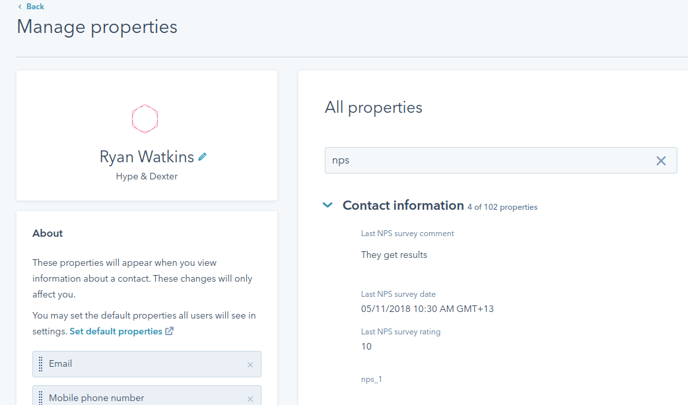
Additional Note:
You may wish to set up specific sections (eg; a Survey Results Section) for relevant teams so that they can see customer survey info as a default section in contact properties.
Further Resources:
HubSpot:
- Create and send customer loyalty surveys
- Create and send customer support surveys
- Create and send customer experience surveys
- What is NPS