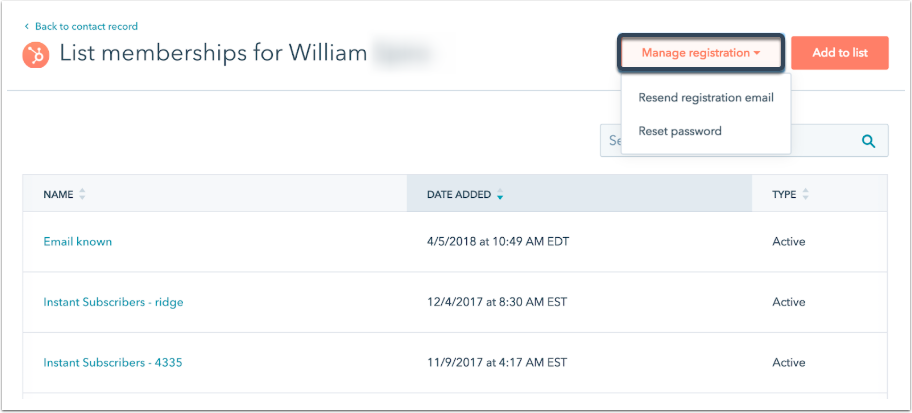Troubleshoot membership registration for private content
How to view private contact access and resend private content/membership registration emails
Copied from the HubSpot Knowledge Base: https://knowledge.hubspot.com/website-pages/require-member-registration-to-access-private-content#troubleshoot-membership-registration-for-private-content
Review the private content a contact has access to
To check what private content a contact can access, review the details on their contact record.
- In your HubSpot account, navigate to CRM > Contacts.
- Click the name of a contact.
- In the left panel, List membership and access to private content section, click Manage list memberships to see which lists the contact is a member of, and how many private pages they have access to.
- Hover over a list and click Details.
- In the right panel, click Audience access to see the names of the private page(s) that the contacts in the list has access to.

Resend the registration email to a specific contact
A contact will be locked out of their account after ten unsuccessful attempts to log in. You can email contacts a link to reset their own password from the contact record.
If a contact didn't receive your registration email, advise them to add noreply@domain.com ("domain" being the subdomain your private page is hosted on) to their address book, or to add your sending IP addresses to their allowlist.
To send a registration email or password reset email from the contact record:
- In your HubSpot account, navigate to Contacts > Contacts.
- Click the name of the contact.
- In the List membership and access to private content section on the right, click Manage List memberships.
- In the upper right click the Manage registration dropdown menu.
- If your contact didn't receive the original email, select Resend registration email to resend the registration email.
- If your contact has already registered, but forgot their login password, select Reset password to send a password reset email to the contact. Contacts can also click Forgot your password? on the login page to reset their password themselves.