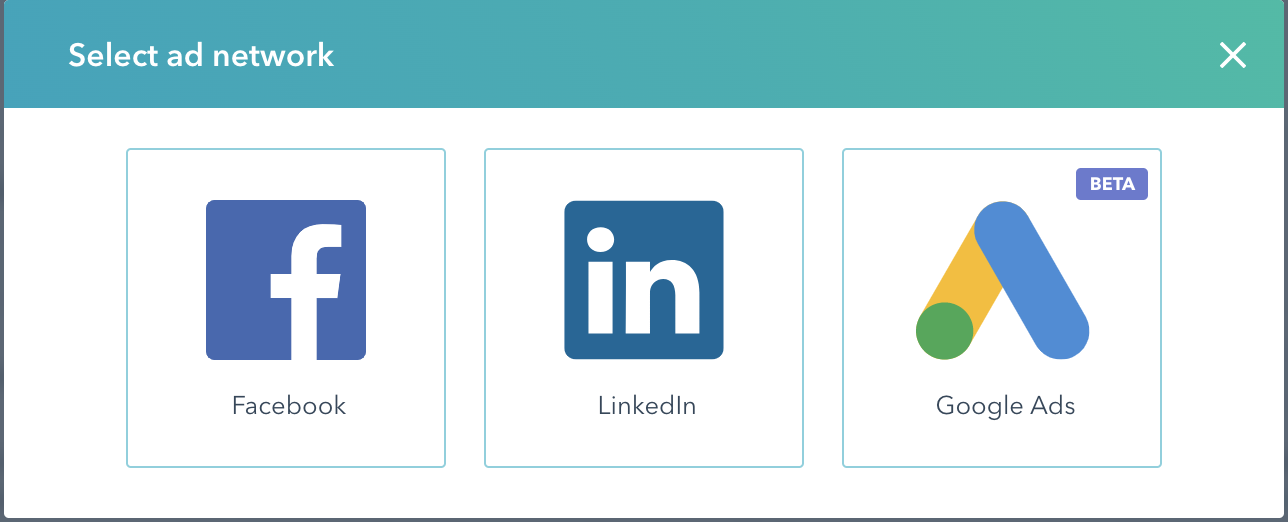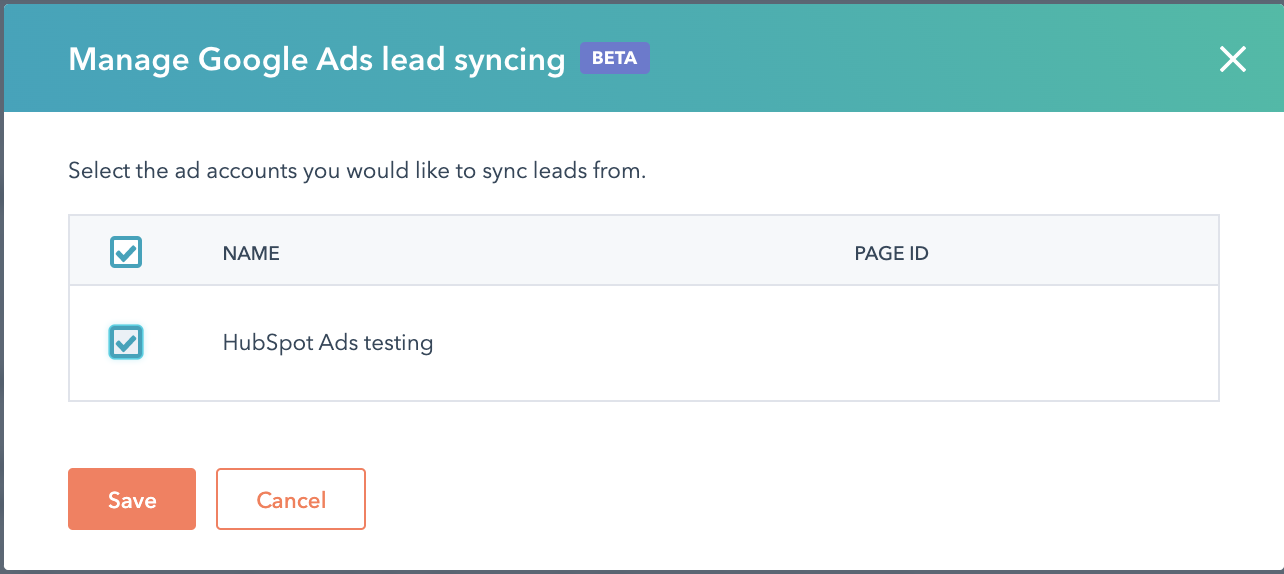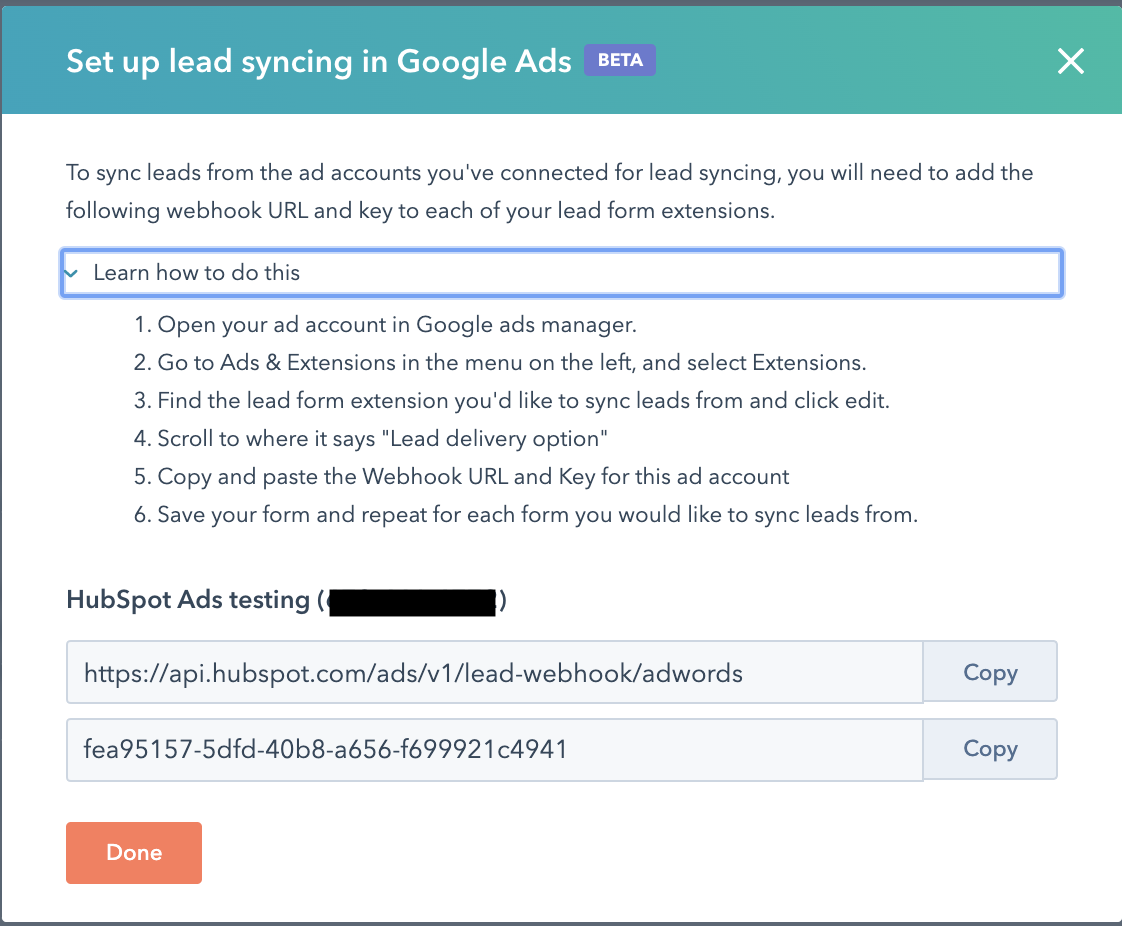Setting up Google Ads lead syncing
To find this feature, you will need to navigate to Settings > Marketing > Ads, then click on the Lead syncing tab. From there, select Manage and choose Google.
Select the Google Ads account that they want to sync leads from.
After pressing Save, a box will appear that outlines how to apply the Webhook URL and Key within Google's UI. Please note that this process has to be done on every form that is used in a lead ad.