Configure your HubSpot Profile
Follow these steps to set-up your basic HubSpot Profile in advance of HubSpot Training to ensure that you can make the most of HubSpot.
- Update your profile; Avatar, Language, Date & Number format, Phone number (including verification) and Signature
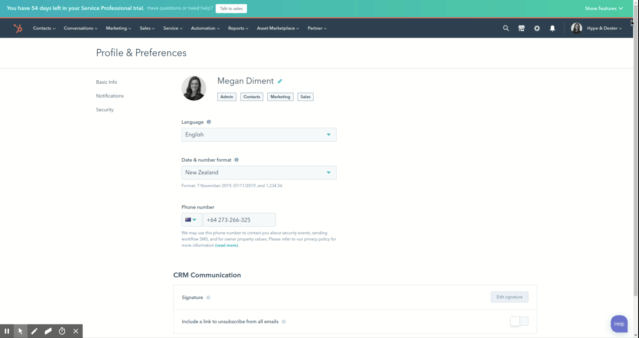
- Connect your email inbox and install the HubSpot Sales add-in for your email provider - instructions here
- Add any emails/domains that you never want to log (e.g. bank manager, HR, other personal) via the Log emails in CRM settings in HubSpot
- Add the following emails to your Email Contacts:
- To manually log outgoing emails - BCC: xxxxxxx@bcc.hubspot.com
- To log incoming emails and attachments - forward to: xxxxxxx@forward.hubspot.com
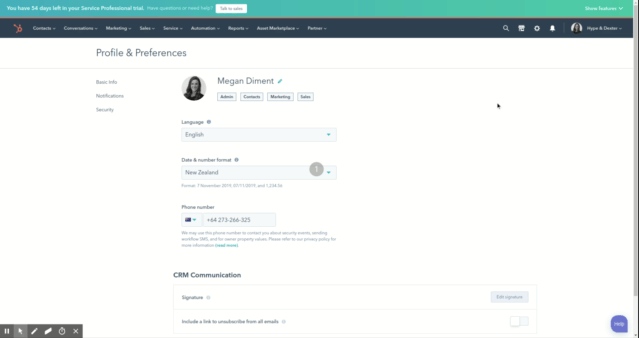
- Connect and set-up your meetings link - instructions here
- Register for Vidyard by following these instructions
Further Resources
HubSpot Article: Getting Started with HubSpot